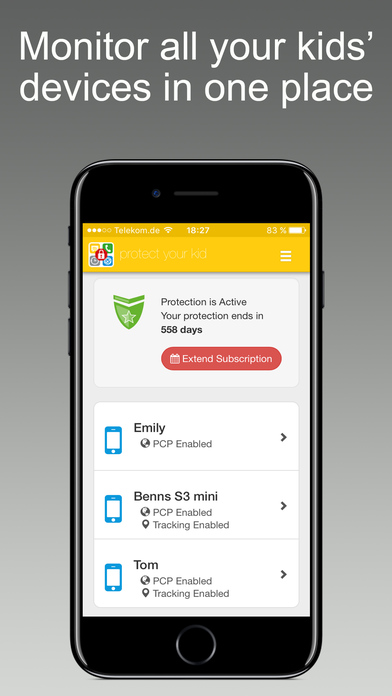
Protect Your Kid app for iPhone and iPad
Developer: netcos GmbH
First release : 29 Mar 2017
App size: 4.73 Mb
Simple, intuitive and efficient monitoring of all your kids’ devices – with the new Parental Control Panel App for iOS!
You are already using our Protect Your Kid App on your kids devices? With the help of our new and free Parental Control Panel App for iOS now it is possible to monitor all your kids’ devices – comfortable and easy from your (parent’s) iPhone or iPad.
Our new Parental Control Panel App provides the following features:
- Detailed overview of all apps used by your kid
- Displaying the duration of use of each app
- Tracking the location of your kids device
- Manage your parent (premium) account
- Overview of all kids devices linked with your parent account
And the best thing is: with one parental account you are allowed to protect unlimited kids devices (tablets and phones).
If you want to use the App you just need to install the Protect Your Kid App on your kid’s device first (Please note that the Protect Your Kid App you need to install on your kids device is not available for iOS devices). Afterwards, you have to create a parent account and download and install the Parental Control Panel App for iOS on your (parent’s) device. Now you will be able to use the app by logging into your account.
If you dont want to use the Parental Control Panel App you dont need to install it on your phone. You can use the same functionality by logging in in our Parental Control Panel site. You can access it on your computer, smartphone or tablet by visiting https://protectyourkid.co/pcp/



